Disable shutter sound on Samsung Galaxy S2

Recently my brother gifted me his brand new Samsung Galaxy S2. I don’t know why he did that, there was no special occasion or something but he did! So, thanks a lot bro, you made my day (a week actually, I was happy about it for too long).




image courtesy: xda developers
Now when I was exploring its camera features the phone kept making shutter sound every time I took a pic. I personally find this feature really annoying. So I tried to disable it but unlike other android phones I’ve used, S2 doesn’t have an option to switch the shutter sound off. So after a couple of minutes of research I found out that you need to mute the phone to disable the shutter sound.
If you know how to do that then don’t read further. For the rest of you, here’s what needs to be done.
Disabling Sound on Samsung Galaxy S II
- Go to Menu
- Click on Settings
- Select Sound
- Pull down the slider against Ringtone to 0
Voila! No more shutter sound while clicking pictures.
Bonus Tip:
You can even do it quickly by pulling down the notification bar.
Change the Sound to either Vibrate or Mute.


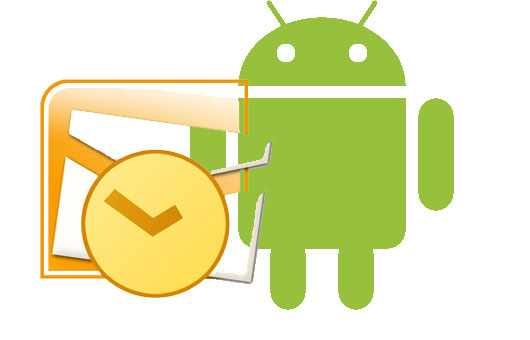
Still did not work on the sound. Still hear it so how do you do it