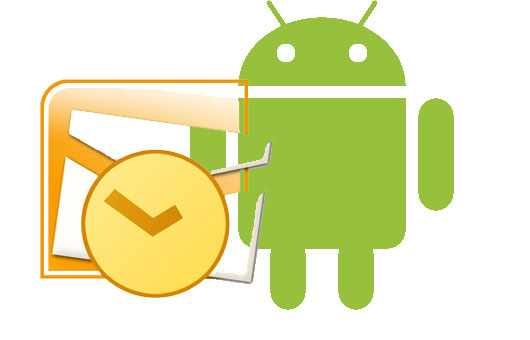Enable Battery Percentage on Notification Bar in Samsung Galaxy S3

Before switching to Samsung Galaxy S3, I was using Samsung S2 and it had this facility which displayed the available battery percentage in the notification bar at the top of the screen. But in Samsung S3, I was unable to locate this feature. I assumed that there’s no such option in S3 but I was wrong. Last night when my battery was really low, I was curious to know what was consuming so much of power. When I reached the battery settings I saw the that there was an option to “Display battery percentage”. I enabled it and voila! Mission accomplished. Please note that you need to scroll to the bottom of the screen to find this option, that’s why I never noticed it in the first place. Anyways, for those who are unaware about battery options in Android 4.3, here’s a quick tutorial.
How to enable battery percentage
- Go to Settings.
- Open More tab.
- Click on Battery.
- Scroll to the bottom and check Display battery percentage.


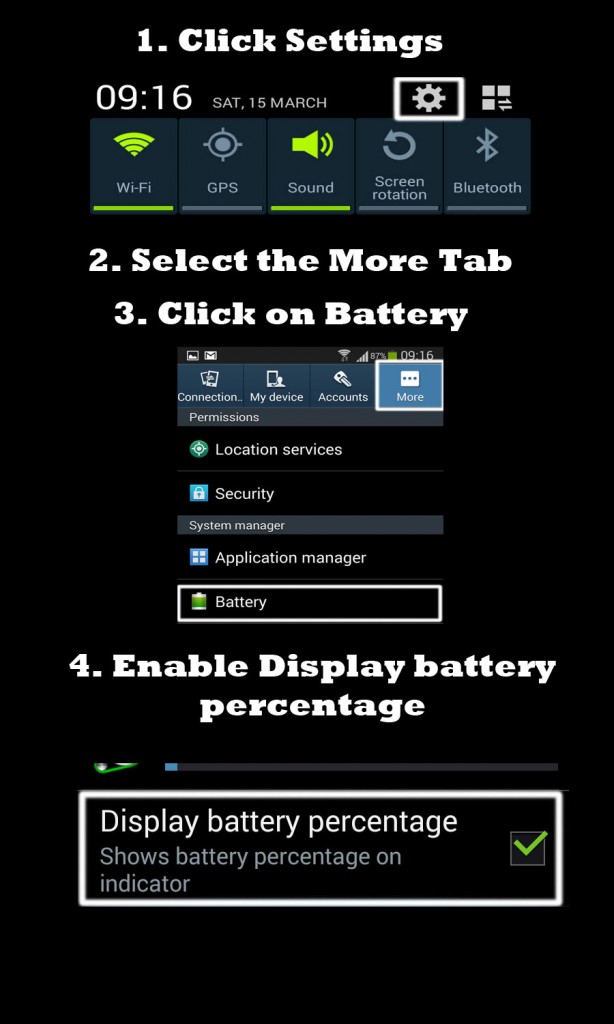
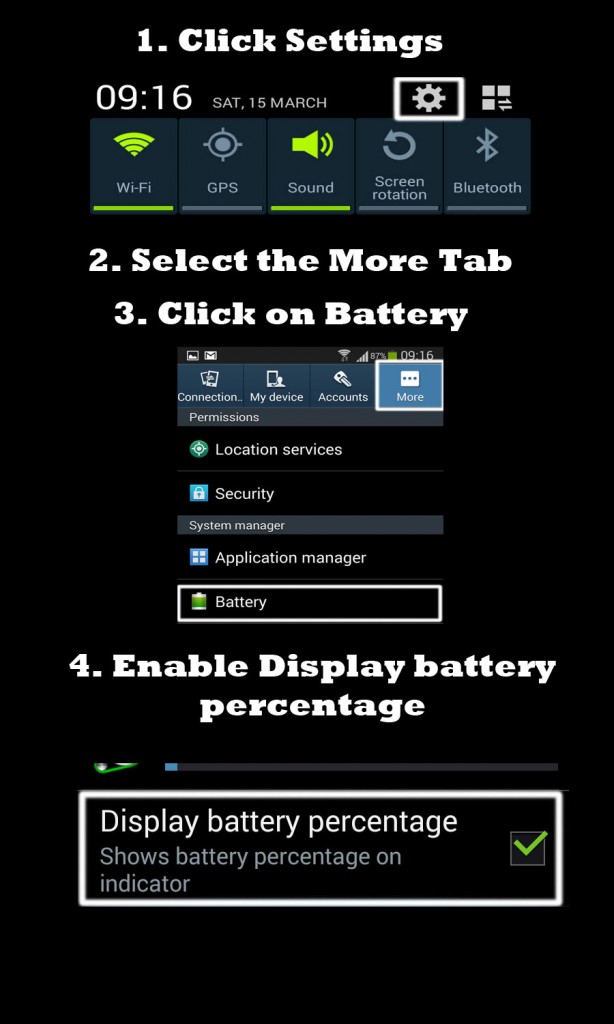
Hope this tutorial is helpful.