Getting Started With Oracle

Considering the importance of databases in computer applications and the rising demand for database administrators, a lot of people are trying their hands at getting started with Oracle. If you are one of them and do not know where to begin, then you need not worry as you have come to the right place.
Getting Started
Before we start with the details of Oracle databases, it would be great if you to have Oracle installed in your system. It is freely available and you can find it on Google easily. For those of you who are lazy to search themselves, here’s a quick to Download Oracle 10G Express Edition.
Download the software and install it. At one point, the installer will prompt you to enter password, make sure you remember what you enter there. As this password will be used while logging in.
The software works on both Windows XP and Windows 7.
Go to Database Home Page
Once you have finished installing the software, click on Start > All Programs > Oracle Database 10g Express Edition > Go to Database Home Page
Login
You will see a login screen where you can enter your login details.
Your username will be “SYSTEM” and password will be as specified earlier.
Explore
After entering the system, you will be provided with an interface to perform various operations on your database. You can create a new user for yourself, or you can logout and login with username “hr” and password “hr” which consists of already prepared employee database. There are various option to explore once you have logged in.
If you are a beginner, your best choice should be SQL > SQL Commands > Enter Command
Here you can execute different SQL queries that you have learned. Create new tables, insert and update rows, generate foreign keys, create views, perform joins, check out various oracle in built functions etc.
Hope this tutorial was helpful.


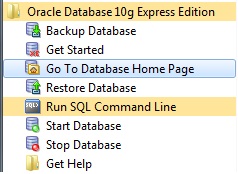
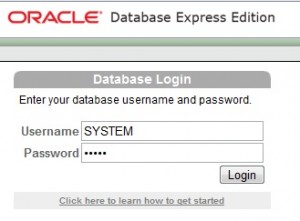

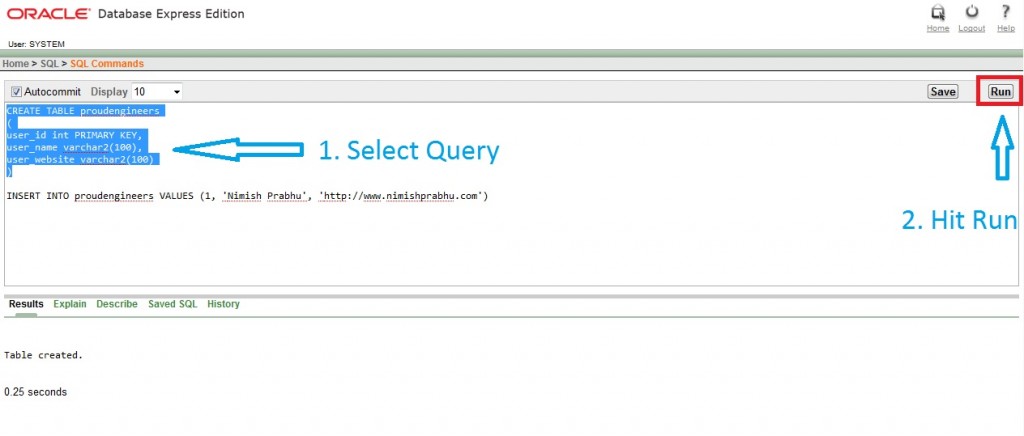



How to give foreign key relation ship in this sql server