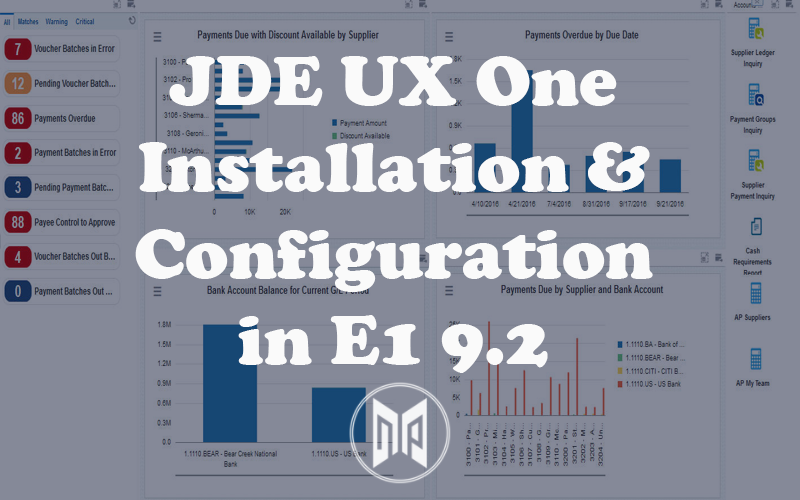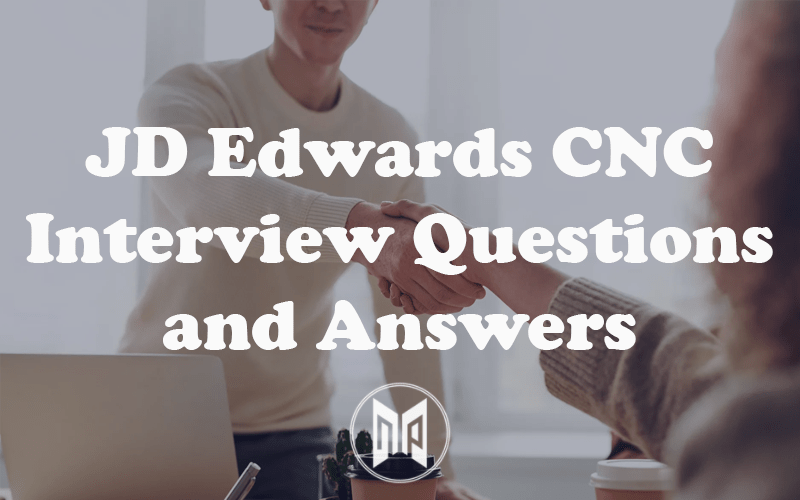Changing Package Status to Approved in JDE

When you install a full package on a FAT client using the Oracle Universal Installer, you will come across a window where you will be required to select the package. The right most column on the window allows you to select the “Deployment Status” of the package. Now, if the package is not at approved status and you wish to change it to Approved then follow these steps :
- Go to deployment server
- Locate JDEdwards folder
- Browse to package_inf folder
- Open the respective inf file of the full package, e.g. QA910F1
- Scroll down to the line where it says “DeploymentStatus=”
- Edit it so that it shows :
DeploymentStatus=Approved - Save the file and close the editor
Now you can see the deployment status of the package as Approved.