Data Selection – Literal Import List of Values Tool – JDE 9.1.5 | JDE 9.2

Update 24th Oct 2015: Data selection import tool is now available for Google Chrome as well. I’ve released the extension on Chrome Webstore. Following is the URL for the same: https://chrome.google.com/webstore/detail/jde-data-selection-import/njpneibpplcgghbjcbfhcdcfigjnaaha. Please click here to download the guide for installing in offline mode. Also download JDE Data Selection Import Tool chrome extension file, which will be required to carry out offline installation. Offline installations are generally required on systems where access to chrome webstore is forbidden.
As were are aware that JDE doesn’t allow us to mass add list of values in data selection, I have written this small addon which takes care of the problem.
Following is the guide to install the tool and get it running:
Step 1. Save following files on your hard drive
JDEDataSelectionImportTool9.1.5.abc
Rename .abc file to .bat before/after saving.
For e.g. in directory E:\NIMISH\JDEImport
Make a note of the directory path you are storing your files in.
Step 2. Edit JDEDataSelectionImport9.1.5.bat
Right click on the file and click on Edit.
Replace the directory path, E:\NIMISH\JDEImport with the path noted down earlier.
Step 3. Run JDEDataSelectionImport9.1.5.bat
Run the file JDEDataSelectionImport9.1.5.bat
This will create an entry in registry which will enable you to launch the tool in Internet Explorer.
Step 4. Turn off Protected Mode in Internet Explorer
If protected mode is turned on, it will block the script.
To turn off protect mode, go to Internet Options > Security Tab
Uncheck Enable Protected Mode for Internet, Local Intranet and Trusted Sites:
Step 5. Restart Internet Explorer
In order for the menu to reflect, close all instances of Internet Explorer and open again.
Step 6. Right click in the header menu on Data Selection page.
NOTE: It is necessary to launch the tool by right clicking in the header part of the page (as shown above) and clicking on “JDE Data Selection Import – 9.1.5”
Step 7. Fill the list of values and click on Add.
Step 8. Wait for the values to be added then click OK
Step 9. Voila! Your Data Selection has been imported successfully.
P.S. If you find any bugs in the tool or if you have any suggestions/feedback about the same, feel free to contact me using the contact page or drop a comment using the form below.



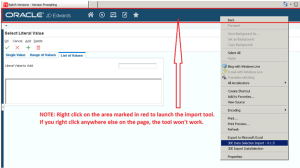
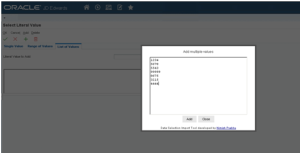
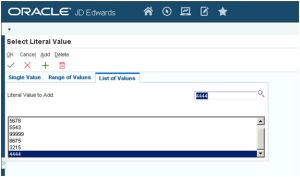
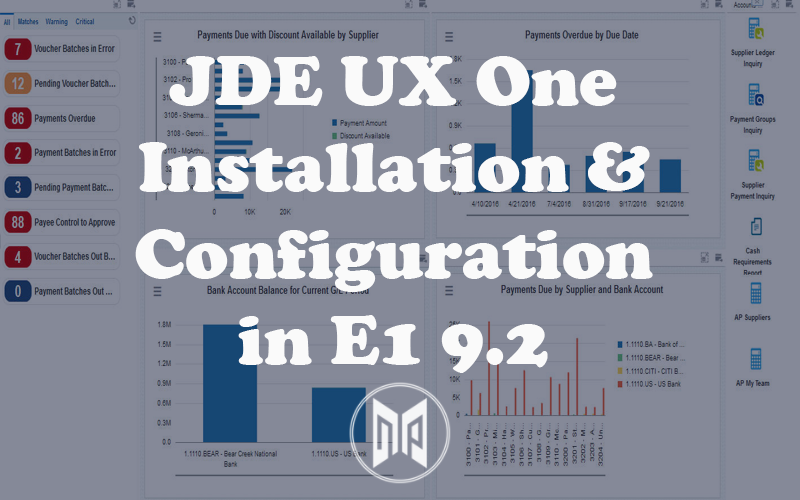
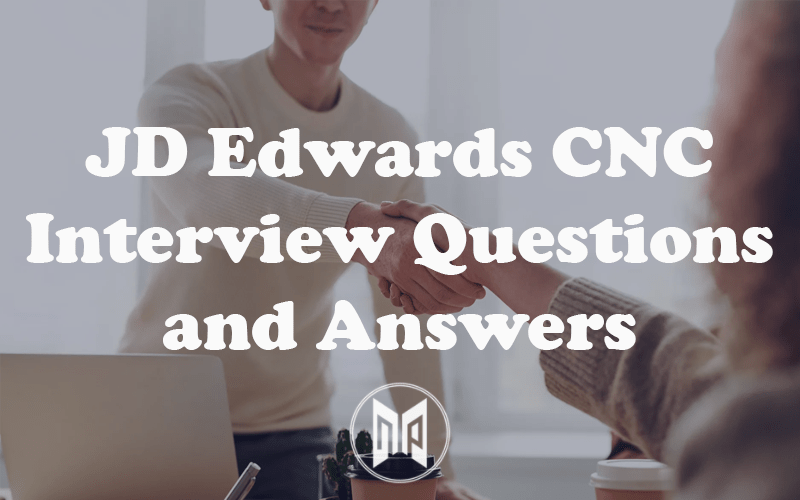


Hi,
Nothing happens when I click. I did the same as the pictures show in Chrome App Store. Do you know what it can be?
-Win7
-PopUps Alowed
-No AddBlock
-Chrome
Hi Tarcio
Please check if you are on the “list of values” tab.
Next make sure you have run the batch file and the path mentioned in the file points to a valid location. If the path mentioned in .bat file is incorrect, pop up won’t launch. Correct the path and it should work fine.
Thanks & Regards
Nimish Prabhu
Hi,
Nothing happens when I click. I did the same as the pictures show in Chrome App Store. Do you know what it can be?
-Win7 can you guide me in this……please
This works fine,
But if the user wants to utilize this option in any new machine/in their own machine they do have to do installation of these htm & bat files & the required setups????
These steps has to be repeated once before we start with batch execution for bulk data in any machine????
Hey,
This rules.
Stumbled upon it today when the client was in a pinch. Had to bulk reprint a ton of work orders. Used this to copy and paste ~1000 work orders into the reprint program.
Good stuff mate.
Patrick
Hi,
I am getting the below internet page error after adding the values to your page and clicking the add line.
Webpage error details
User Agent: Mozilla/4.0 (compatible; MSIE 8.0; Windows NT 6.1; WOW64; Trident/4.0; SLCC2; .NET CLR 2.0.50727; .NET CLR 3.5.30729; .NET CLR 3.0.30729; Media Center PC 6.0)
Timestamp: Thu, 14 Apr 2016 09:33:56 UTC
Message: ‘iObj.JDE.RID.value’ is null or not an object
Line: 1
Char: 878
Code: 0
URI: https://172.16.2.37/jde/E1Menu.maf?RENDER_MAFLET=E1Menu&jdeowpBackButtonProtect=PROTECTED
Can you help me out pl.
Hi
It can be used in Firefox?
I have JDE 9.1.3, Will this work in that release?
Hi Nimish,
Your information always useful for me, thanks alot for sharing this information.
Me and my colleagues are able to use this functionality in IE & Google Chrome.
Best Regards,
Suman.
I have JDE 9.2, Will this work in that release?
Yes sir.
Hi, can you have the french version of this pluging
Feature has been added 🙂
Great tool for Chrome. Thanks heaps.
Do you have anything equivalent for FireFox please? I don’t use Chrome.
And you have instructions above re IE which I can’t get working with IE11 and JDE 9.2 (Tools 9.2.2.4), can you please let me know if this is supported and I should keep trying, or not supported and I should give up.
Thanks – Chris
Sorry for late reply. A tool for Microsoft Edge has been released as well. Please use this link: https://microsoftedge.microsoft.com/addons/detail/jde-data-selection-import/ipgjccooiphehgkdlcehbfnooockbfek?hl=en-US
BTW, love the subversive logo! 🙂
Thank you
Seems to have stopped working in Chrome 71.0.3578.60 – any ideas?
This was fixed, please let us know if issue still persists.
I have been using this for months. It just stopped working. I can launch the add on, but when I press the “add” button, nothing happens.
We just upgraded to 9.2.2.6. How can I fix this?
Please update. I have fixed some chrome issues in latest versions.
Hi Nimish,
This tool was working perfectly until 2 days ago.
I don’t know what happened but is not working anymore even though I tried in several PCs and uninstalled and reinstalled all over again.
I tried deselecting the “Enable Protect Mode” and did not work.
Regards
Hello, is there an add in for microsoft edge?
Hi Ruben,
I am working on it and will update soon.
HI, last question/update if this is also available for Firefox is from Oct 2018.
Update on the Firefox add-on?
My requirement is allow the user to enter only one value , system should not allow to add the multiple value, so can you pls gude how to disable the add value option.
Not sure on this, haven’t come across a security document which shows how to do this.
But I am curious to know, if they can add one value, why would you want to restrict them to add multiple values?
Since they can run the same report multiple times with different values, isn’t it?
Does a similar Chrome extension for Firefox exist? I typically use Firefox and would like to have this tool for Data selection in JDE.
Sorry Bruno, but haven’t been able to create one for Firefox.
I will note it in my to do list and try to release soon.
Dear Ninish, are you planning to have a Microsoft Edge Chromium version ?
Dear Mathieu,
Yes it has been released, you can find it here:
https://microsoftedge.microsoft.com/addons/detail/jde-data-selection-import/ipgjccooiphehgkdlcehbfnooockbfek
Is there a plan to increase the amount of items to upload to more than 1000 in the future, especially for MS Edge?
Hi, there is no limit on items to upload. It really depends on your browser limitations. I had tried over 1000 values and it worked fine for me.