JD Edwards CNC – Roles and Responsibilities

CNC, which literally stands for Configurable Network Computing, is a term used to refer to JD Edwards System Architects. CNCs form one of the three technical areas of expertise (and probably the most tech-savvy people) in JD Edwards ERP. CNCs are responsible for installation, configuration, management, maintenance and enhancement of JD Edwards ERP architecture.
What is the role of a CNC in JD Edwards ERP?
CNCs play an extremely critical role in JDE. Based on the business requirement CNCs are supposed to design an architecture for setting up JDE ERP. The architectural design primarily includes determining number of servers required, system specifications for these servers, operating systems to be used, determine best suitable RDBMS, choose the best suitable web server, determine the ports that will be used, etc. Once this is determined and finalized, CNCs proceed with setting up the ERP (which is a complex process in itself). After JDE ERP is setup, CNCs are responsible for maintenance and support. Applying patches & bug fixes (ESUs), deploying changes, regular checkups & maintenance activities, upgrading ERP, etc are some of the activities which are taken care of by the CNCs. When an ERP is setup, CNCs have the most privileged access to the system and they define the security setup for the end users. Based on how SOD is defined, this access might be later revoked partially. Basically CNCs run the show but are always from the backstage. 🙂
Considering the criticality of the role of CNCs, their support is ideally required on a 24×7 basis.
Sounds cool, doesn’t it? But with greater power comes greater responsibilities. So if you are planning to become a CNC, here’s a list of responsibilities you should be ready to handle with ease.
Responsibilities of a CNC in JD Edwards ERP
-
Installation and Configuration
- Installing and configuring Deployment Server
- Apply planner ESU
- Execute special instructions
- Installing and configuring Enterprise Server
- Installing and configuring Web Server
- Setup JAS/HTML Server instances on Web Server
- Setup BSSV Server instances on Web Server
- Setup AIS Server instance(s) on Web Server
- Server Manager installation and configuration
- Server Manager Agent installations and configurations
- Create and run installation plan
- Post installation, log analysis and surface testing
-
Upgrade Activities
- Perform application release upgrade
- Perform tools release upgrade
- Normal upgrade
- Multi foundation upgrade
- Upgrading different environments
- Surface testing of upgraded instance
- Promotion and testing of objects in upgraded ERP
-
User/Role Management
- Creation of user IDs
- Creation of test and production roles
- Assigning environments to roles
- Assigning roles to users
- Password reset for user IDs
- Management of users and roles
- Setup role sequencing
-
Security Management
- Setup security for different roles i.e. test and production roles
- Configuring different types of securities such as application, action, row, column, etc.
- Promoting security changes from test to production
- Synchronizing test and production roles
- Identify security conflicts and resolve them
- Implementing SOD based on the provided requirement
-
Object Management Configuration
- Setup and define status flows for object promotion
- Configuring roles for status change
- Setup transfer activity rules (from-to status)
- Setup allowed actions (related to objects and OMW roles)
-
Package Management
- Build and deploy full packages
- Build and deploy update packages
- Backup objects to a different pathcode or as PAR files
- Execute special instructions like table/index generation, backup, generate & restore tables, etc.
-
Change Management
- OMW project promotion to promote regular and ESU changes
- Promoting retrofitted objects to custom pathcode
- Token management
- Project demotion
- OMW logging and tracking
-
Menu (Task View) Management
- Menu/task view creation and deletion
- Setup role based menu filtering
- Promoting tasks and task views from one environment to another
- Promoting/synchronizing menu filtering between test and production roles
-
Job Scheduling
- Implement JDE or third party scheduler
- Create job schedules
- Deactivate unused job schedules
- Purging scheduler job records
- Hold and release job schedules based on requirement
- Stopping/starting scheduler (mostly before/after downtime)
-
Web Client (Fat Client) Management
- Setup a web client/fat client which involves database and JDE setup on a windows server machine
- Package installation (deployment) on different web clients
- Enabling different types of logging on a fat client
- Log management
- Troubleshooting fat client related issues
-
ESU/ASU Management
- Installation of ESUs or paper fixes
- Implementation of POCs, if any, obtained from Oracle
- Perform impact analysis
- Identify and execute, pre and post installation tasks
- Object promotion related to ESU
- Package management related to ESU
-
Data Source Management and Object Configuration Mappings
- Setup new data sources
- Setup connection settings (for e.g. tnsnames.ora)
- OCM configuration
-
Custom pathcode and environment
- Creating custom pathcodes and environments
- Defining and configuring custom data sources
- OCM configuration and setup
- Surface testing of the pathcode and environment
- Assigning environment to roles and management of the same
- Defining tablespaces and schemas
- Defining process for environment refresh
- Carrying out environment refresh/coordinating with DBAs
-
Job Queue Setups
- Create and modify single and multithreaded job queues
- Associating job queues to ports and servers
- Hold and release job queues based on requirement
-
Printer Setups
- Co-ordinate with network team/carry out printer setups on enterprise servers
- Setup printer definitions in JDE
- Defining and configuring default printer based on user/role/host/report
- Testing printer setup
-
Infrastructure Setups
- Admin ID setup on various nodes
- Network access setup (or coordinating with network team)
- Firewall openings for ports (or coordinating with network team)
- Installation of mandatory softwares on different nodes
-
Monitoring Activities
- Monitoring CPU, Disk I/O and memory usage on different nodes
- Monitoring overall system health
- Monitoring HTML, AIS, BSSV server instances
- Monitoring various kernels
- Monitoring database for resource extensive queries and table locks
-
Maintenance Activities
- Service restarts for enterprise servers
- Service restarts for web components like JAS, AIS and BSSV instances
- Clearing stale logs for enterprise servers and web components
- Disk space management on different nodes
- Purging scheduler records, work center messages, etc.
This is an extensive list of responsibilities. Based on the architecture and contracts signed with your organization, the responsibilities may vary. If you are a CNC and reading this, you already know that anyway you are expected to know pretty much something of everything. If you do not know, you should at least know where to look for 🙂
Hope this article was helpful. Please use the comment box below in case you would like me explain in detail any of the above mentioned list of responsibilities of a CNC in JD Edwards ERP.

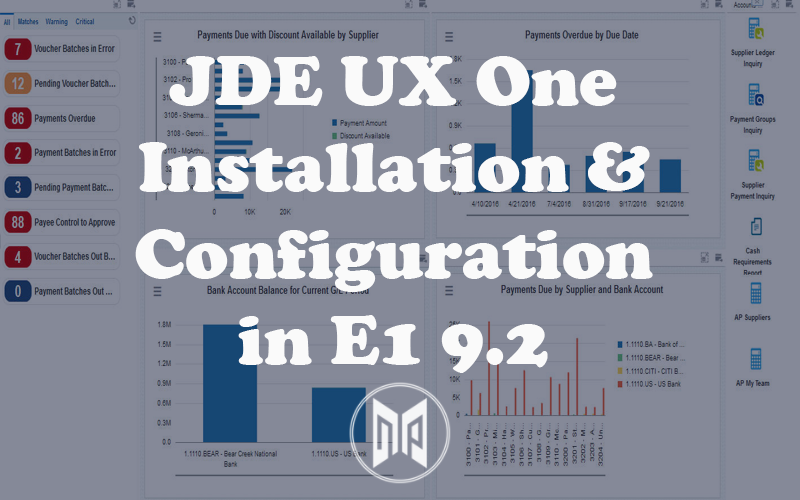
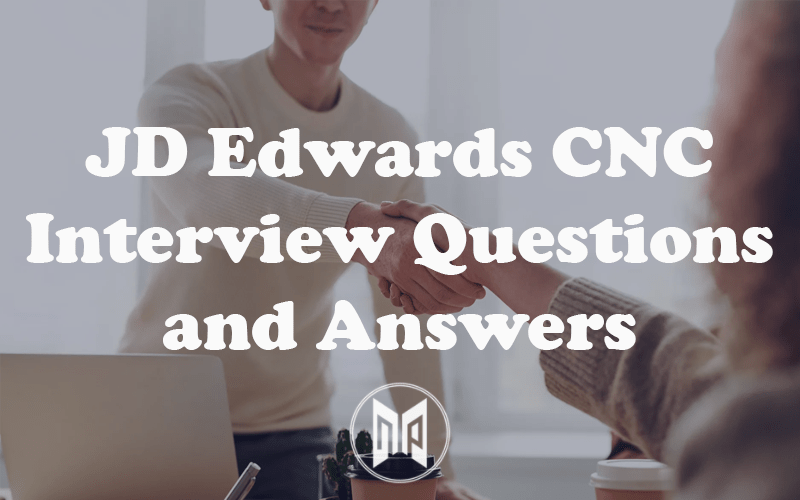


Great Articulation of the roles and responsibilities. I have one quick question
– Where does the segregation of duties happen when compared to a DBA.
Good information, I am about to embark on my CNC role as we implement JDE Enterprise One
Good Information, Thanks, Nimish
Hi Nimish,
Great article!
Having 2 years Exp. in JDE CNC.
Can you provide JDE CNC interview questions and answers?
Nicely articulated. Thanks