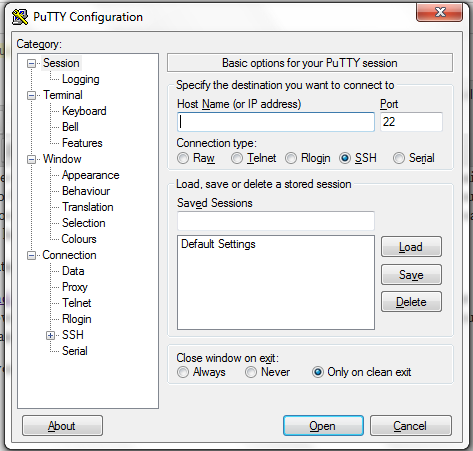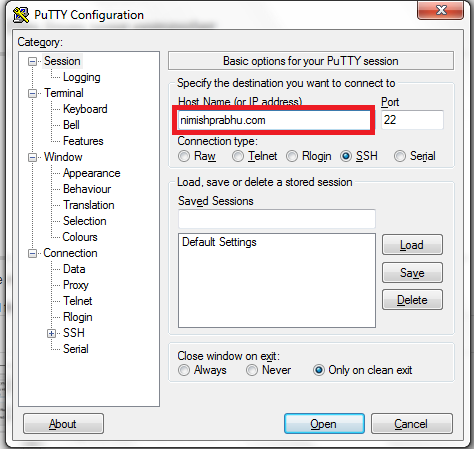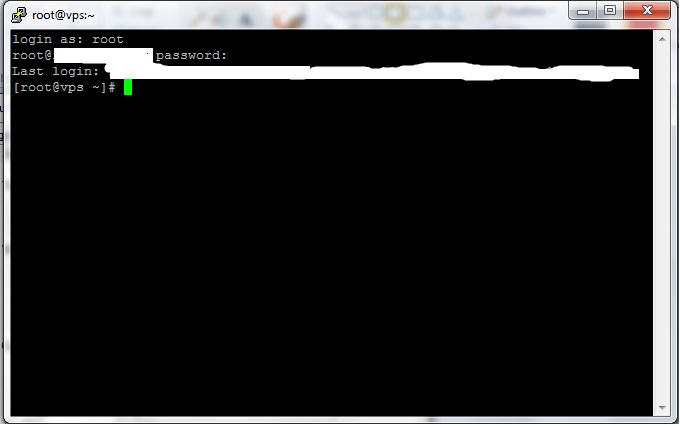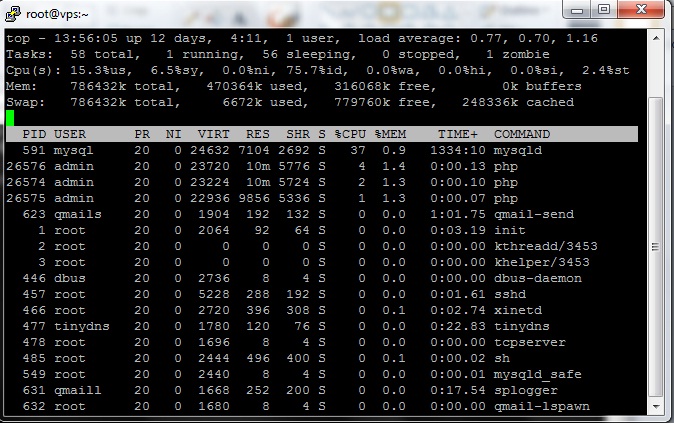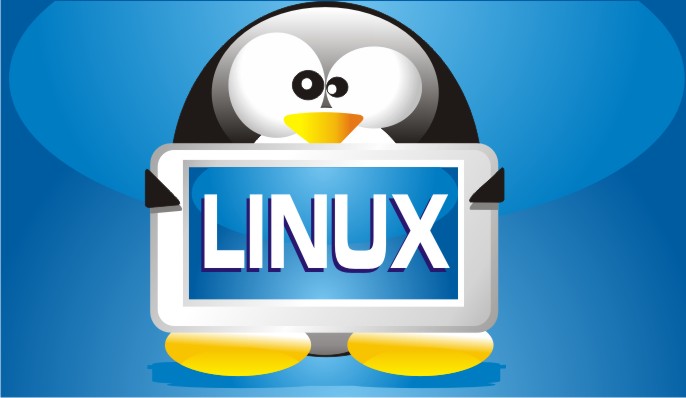How to use Putty

There are many webmasters out there who have websites on shared hosting and wish to switch to VPS. But the main problem that comes with switching to VPS is that you need to manage your own VPS or hire people to manage your VPS. Now for average webmasters it is incovenient to hire a server management service. So the first thing you would want to learn is to use Putty. You might have heard it from others but I will try to make it as simple as possible.
First go and download yourself the latest version:
Go here : http://www.chiark.greenend.org.uk/~sgtatham/putty/download.html and download yourself putty for your Operating System. I use 32 bit Windows 7, so I downloaded mine accordingly. This tutorial will show you how to use putty in Windows 7. It is really easy and you just need to know the basics of linux to use it.
Once you have your putty client on your PC, just open it.
You will see something like this :
Insert your site’s name into the field that says: Host name or IP address.
Hit Enter or Click “Open”
Once you press Enter key it will try to connect to your host or server in simpler words.
You will be asked for username password combination to login to your VPS.
Enter the details provided by your hosting provider.
Once you login correctly you will see the following screen:
Now that you have logged in to your VPS as root or whatever user you had used to log in to the VPS, execute the commands you wish to.
Advantage of logging in as root is that you can execute any command without having to deal with permissions and other related stuffs.
The first thing every webmaster wants to check after logging in to his VPS is his server load.
You can view it by using the “top” command.
Once you enter the command you can see the following:
Using Putty is really that simple. If you still haven’t tried it even after owning a VPS or Dedicated Server then I would suggest you to go try it out. It easy, its efficient and reliable. And if you are a webmaster and still unaware of Linux and its basic commands then I would suggest you to find some good tutorials and learn Linux basic commands first. They are really helpful. I hope you are able to use Putty after reading this article. If there is anything you want to learn you are requested to drop a comment on this post. I will get back to you and help you further with using Putty.