How to Change Language in 7-Zip Software

Changing language preference in 7-Zip sounds to be a simple option, doesn’t it? Ofcourse, it is. But if you can understand what is written on the menu options, in the first place. I had never used 7-Zip until recently when I did not have an option of WinZip on one of my remote desktops. But when I opened the application, I was unable to understand anything written on the 7-Zip window. Why? Beacuse the present language preference was set to Swedish. All I saw on the 7-Zip window was this :
So next thing you see me doing is searching on Google for “How to change language in 7-Zip”. I landed up on a tutorial where it said, click on “Options” under “Tools” and I went like “Oh yeah, really?!”. Hence this tutorial will help those poor souls who can’t find “Tools” in the menu bar. Here’s a English version of 7-Zip :
Changing Language in 7-Zip Manager :
- Click on Tools (Second last option in the menu bar)
- Click on Options (First option under Tools menu)
- Select the Language Tab (Last tab in Options window)
- Set the desired Language and Click Apply.
- Click Ok.
Options window for reference :
Hope this saves your time.

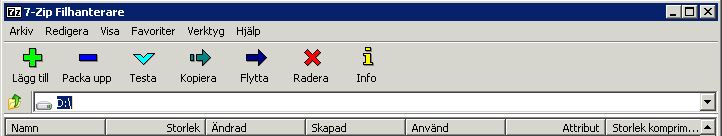
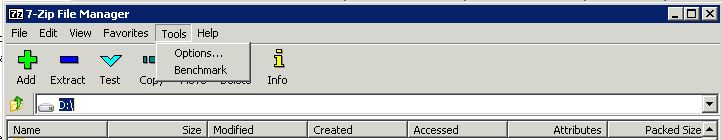
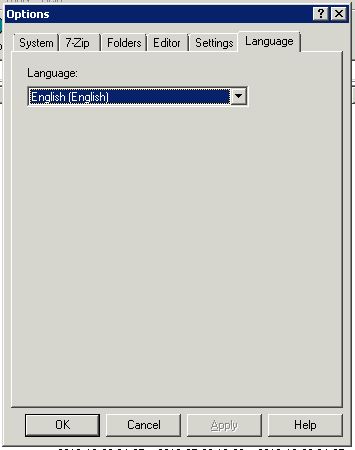
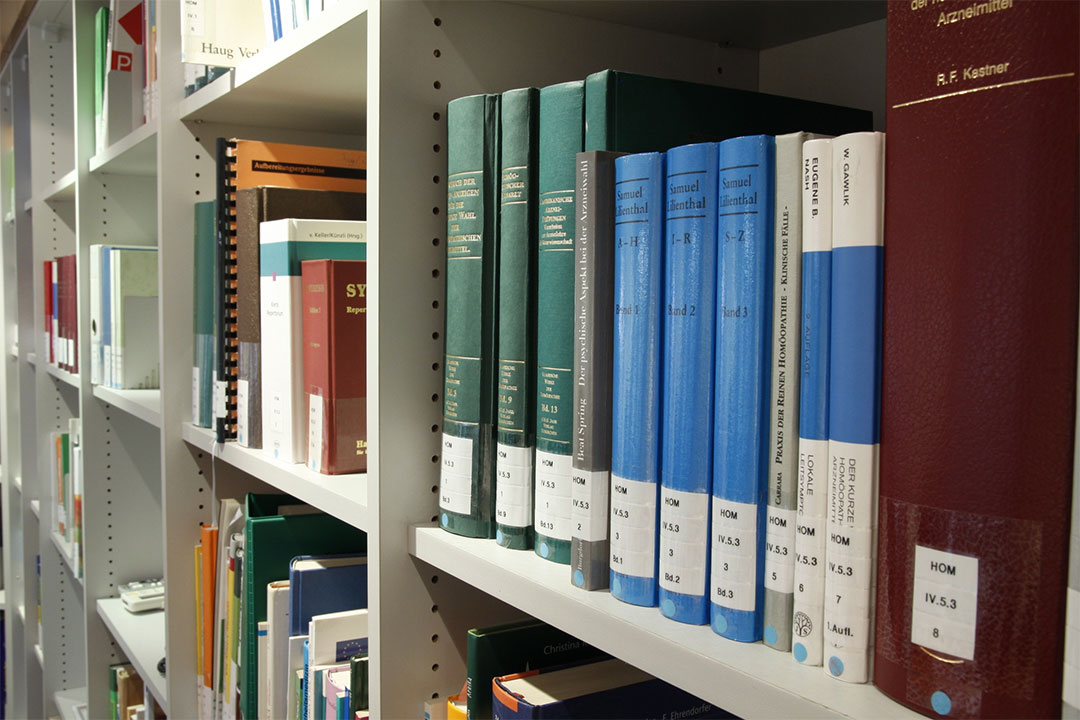
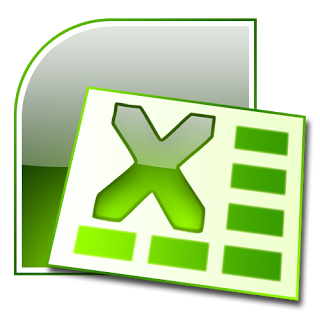
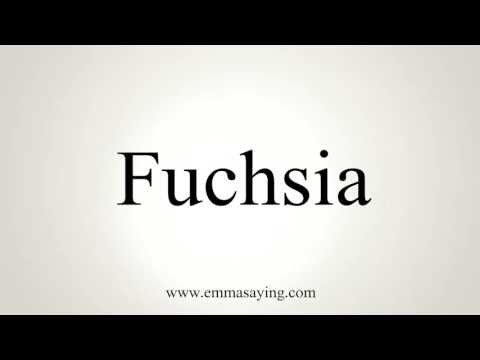
thxx this helped .. drp 15 installs 7-zip in Russian.. and u saved me..
Thanke you sooooo muchhhh
i love youuuuuuu
I could change the language at last …
thanks so much, this was helpful
Thanks so much.
Twas very helpful
thanks, that was helpful