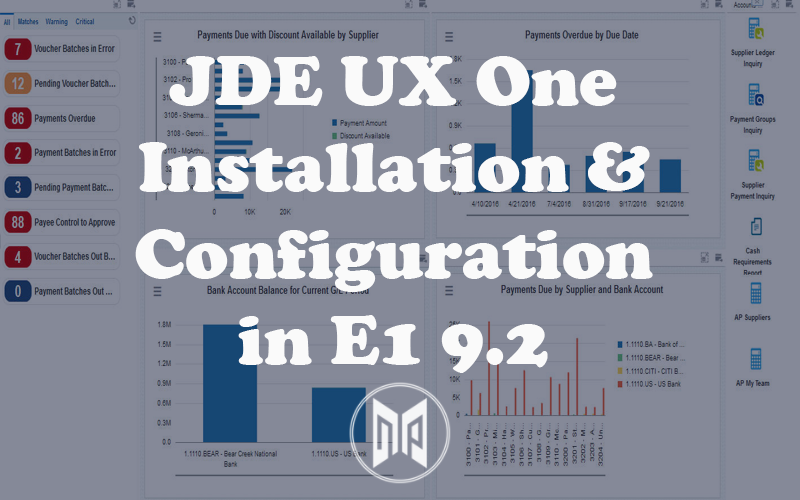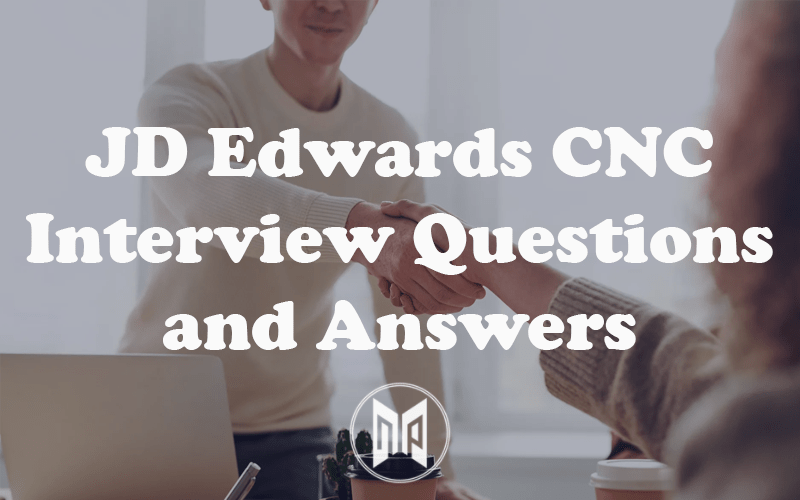Using Databrowser Security in JDE to Provide Access to Databrowser

In JDE, databrowser is used to access various tables and execute queries on them by entering values for different column fields. Databrowser security is used to grant access to databrowser to a user or role. You may apply this security to a role and then assign that role to a user or you may directly apply this security to a particuler user. Following are the steps to configure Databrowser security in JDE :
- Enter P00950 in Fast path. This will launch the Security Workbench.
- Under Form exit click on Set Up Security > Data Browser. This will launch a new form.
- Enter the user ID or role name in User / Role option.
- Check “Allow access to launch Data Browser.” checkbox.
(This will only allow access to launch data browser and execute personal and private queries) - If you wish to allow an user or role to selectively choose a particular table to query upon, check the box which says “Allow access to Search and Select for Tables and Business View queries”.
- Click Ok.
This will set up Databrowser Security for that particular user / role.
Understand the need for applying databrowser security. In most cases or ideally speaking, the *PUBLIC (which implies applicable to all, by default) is configured such that access is forbidden to everyone. Now as we know, *PUBLIC securities take effect with the least priority i.e. it is applicable to a particular user if and only if no other conflicting security is set up for that user or the roles assigned to the user ID. In simpler words, we first disallow access to databrowser for everyone (using *PUBLIC) then allow access to only those IDs or roles that we wish to provide access. Thus making the system more secure.
Hope this article was helpful. Incase of doubts, feel free to comment using the comment form below.